File Preparation
File Preparation Guidelines:
Accepted File Formats
For optimal results, we accept the following rasterized file formats from both Mac and PC platforms:
- PDFs (flattened, preferred format)
- TIFFs
- JPEGs
- Illustrator files (please convert fonts to outlines)
- Photoshop files
For users of Microsoft Office, PowerPoint, or Publisher, we recommend saving your documents as PDFs to ensure compatibility and prevent any issues with your order.
Recommended File Resolution
To ensure the highest quality print, please submit your files at a resolution of 300 dpi.
Color Format
Our printing process exclusively uses the CMYK color format. Please convert any RGB files to CMYK to avoid unexpected color shifts in your printed material.
Bleed Requirements
Each document should include a 1/8 inch bleed around the entire perimeter. This effectively increases your document size by .25 inch (.125 inch on each side), which will be trimmed post-printing for a clean edge.
Additional Design Tips:
- Images and Text: Keep all vital text and images at least 1/4 inch inside the final trim line to ensure they are not cut off and maintain a balanced appearance.
- Borders: We recommend avoiding borders in your design. Due to the precision of our cutting process and group layout printing, borders may unintentionally highlight slight misalignments.
- Achieving Rich Black: For a deeper, richer black, adjust your CMYK color values to C: 60%, M: 40%, Y: 40%, K: 100%. This combination provides a fuller black than 100% black alone.
- Spot / Pantone Colors: Please note, we only print in CMYK. Any Spot or Pantone colors in your files will be converted to CMYK, which may result in color variations.
These guidelines are designed to help you prepare your files for printing and achieve the best possible outcome for your project.